How to Redact a pdf Document-
Why do you need to Redact –
It’s to save the Date Privacy, GDPR, Trust and treat as our own information.
Anything which can lead to a piece of identifiable information can be considered private. This includes Age, Race, email or could even be as tiny as WhatsApp profile pic.
Anway, How to Redact a PDF document.
First,
1. Save a copy somewhere else in a folder where you save all original docs.
2. Go to Tools section, where you see, Enhance Scans – from there chose the country you are in and click on Recognise Text and you Recognise text. Save after you recognize text.
3. Now click on Tools – Redact – there you see, Mark for Redaction, Apply, Properties.. Click on Properties – Appearances..Here, Redact area fill colour should be Black or whatever color you want. It can be just blank.
– At the bottom, where it says, Redaction Mark Appearances – outline color chose Red.
Next to that will be a little box, with use overlay text, If we are just going to redact any word or sentences then these settings will enough, click ok and now on the top click on the mark for redaction and choose the top mark redaction tab and redact any sentence on the page. You’ll see a red line across the words that you want to Redact.
Once you redact all that you need, you can click on Apply Redaction and then save as a separate file.
4. If you want to Overlay some text on top of the text after you redact.. All you need to do is, to on Redaction properties.. i.e, Tools, Redact, Redaction Properties.. there click on the top right little box which says Use overlay text, tick that.. when you tick that, the Redact area fill colour on the left will disappear and you can choose the Font but I usually go for Helvetica 10 size then tick on Auto size text to fit redaction region (this will make your replaced text fit exactly with the other text in that sentence..)
– Next, under there, you’ll see Custom text tab – this is where you enter the text that you want to replace.. Example, see the image below and I am replacing Spain into XXX.. Enter there whatever text you want then click ok.
Now to go Mark for Redaction – click on search, here, single word search.. I forgot to tell earlier..
on this tab of search, if you click on patterns, you can delete all Age’s or emails or telephone numbers all of them tother.. Depending on the country you choose while you recognize text in the Document, first point i mentioned above, the patterns tab can get rid of Social Security Numbers all together at the same time with you not having to manually go over each word.
Now in the search tab – type the word you need to redact with the word you just want to be replaced by in your Custom text tab. See the images..
I am going to bed now.. Have a good night..
Ash
Click on my image to watch a short video from my Mentor Stuart..
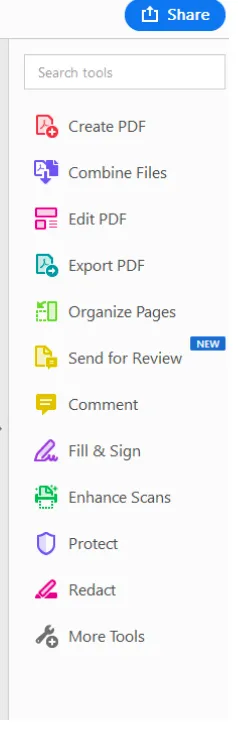
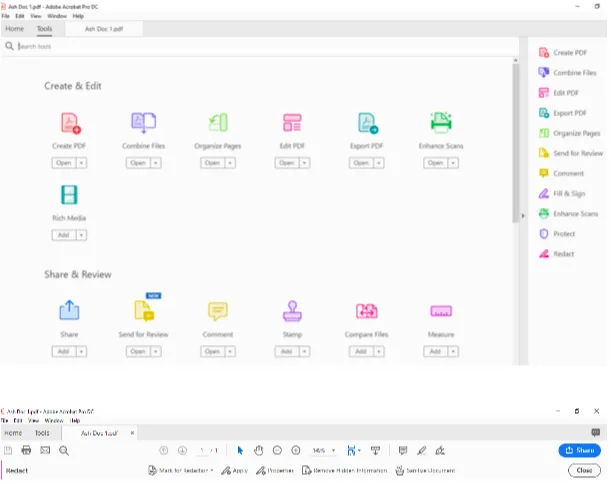
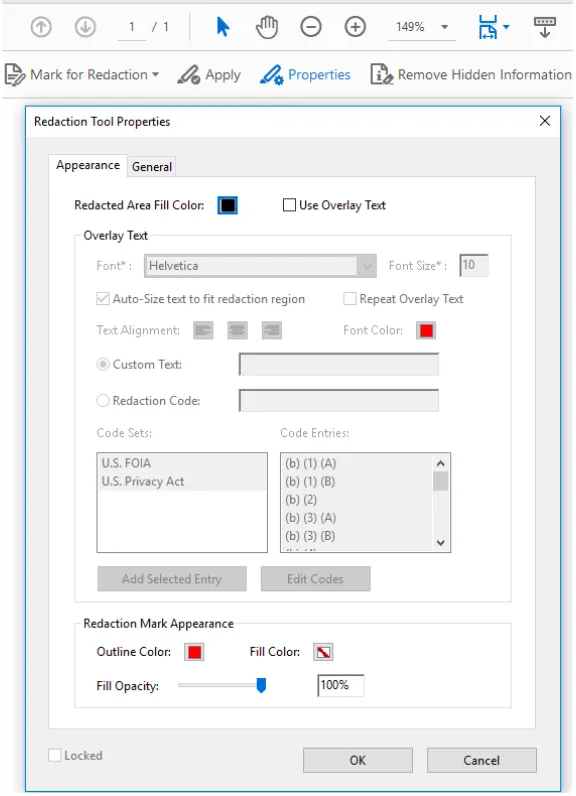
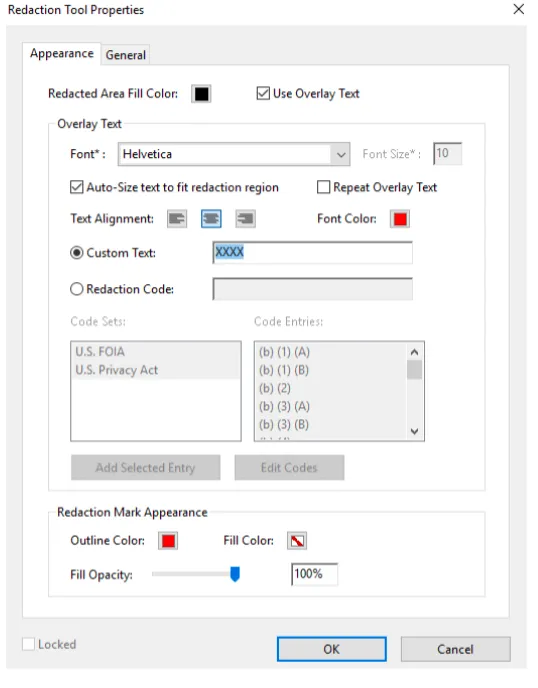
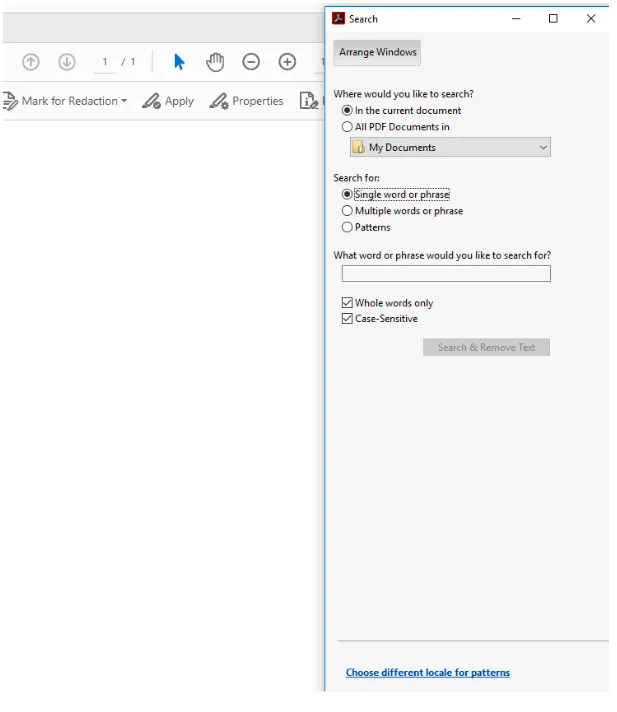
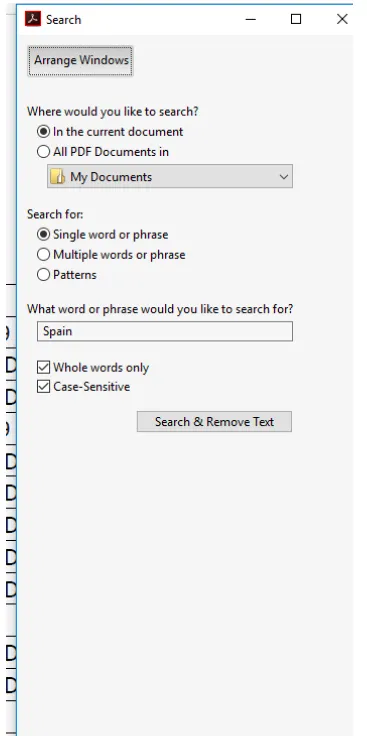
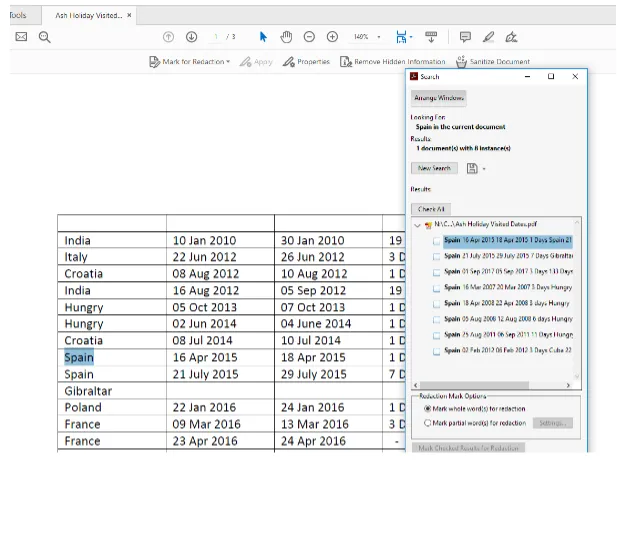
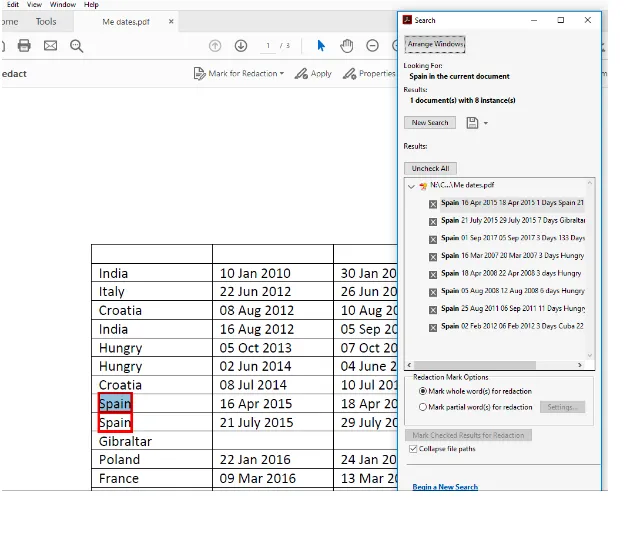
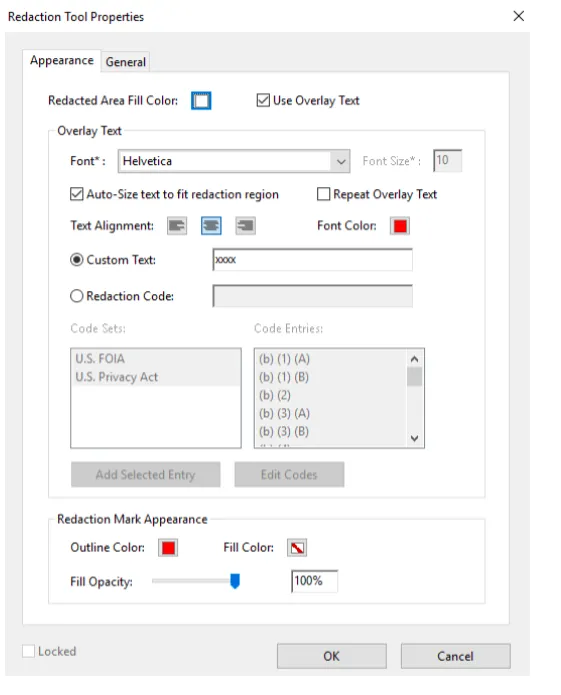
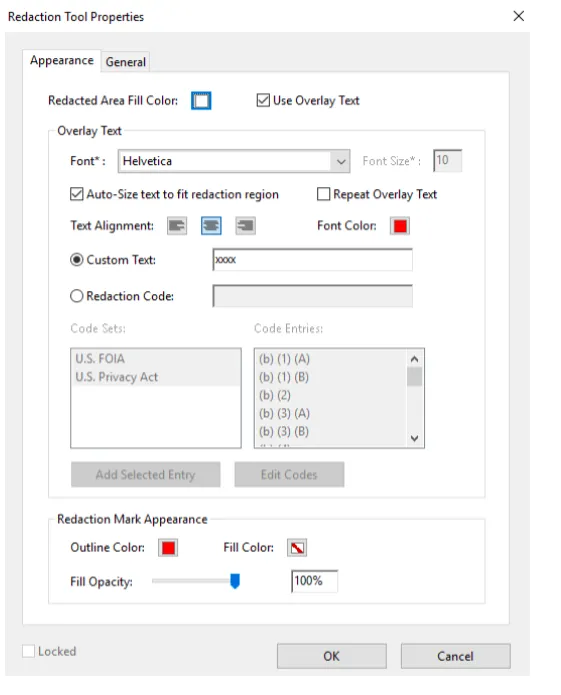
VIDEOS AND MY NEWSLETTER ARE 100% FREE.
**This is a genuine Business Tools & Training opportunity so no false promises – You’ll get our weekly newsletter with a Small Article to support you with your Mindset & Your Knowledge in the Business World. Individual results will vary depending on the effort you put in. Also, please see the full Disclaimers In Earnings and Privacy Policy at the bottom of this page.
This website endorses Six Figure Mentors (SFM). Although we do not operate on a “pay per click” compensation, should you create a profile and purchase any SFM educational products, we will receive a percentage of the sale for the referral.
By clicking any affiliate links on this website you will not pay any more than if you were to purchase directly.
